An entrepreneur at heart, Chris has been building and writing in consumer life insurance and health for over 11 years. He's contributed to 1,000+ medical, health, financial and wellness articles and product reviews written in the last 11 years.In addition to Pharmacists.org, Chris and his Acme Health LLC Brand Team own and operate Diabetic.org, PregnancyResource.org, Multivitamin.org, and the USA Rx Pharmacy Discount Card powered by Pharmacists.org.Chris has a CFA (Chartered Financial Analyst) designation and is a proud member of the American Medical Writer’s Association (AMWA), the International Society for Medical Publication Professionals (ISMPP), the National Association of Science Writers (NASW), the Council of Science Editors, the Author’s Guild, and the Editorial Freelance Association (EFA).
Home » 7 Best Exercises for People with Type 2 Diabetes in 2025
7 Best Exercises for People with Type 2 Diabetes in 2025
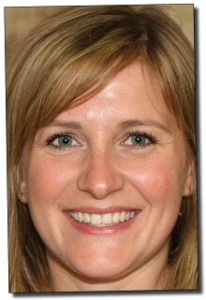
Kristin Herman
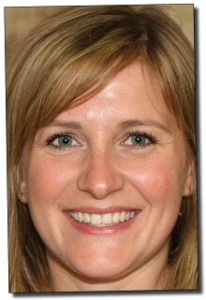
Kristin Herman
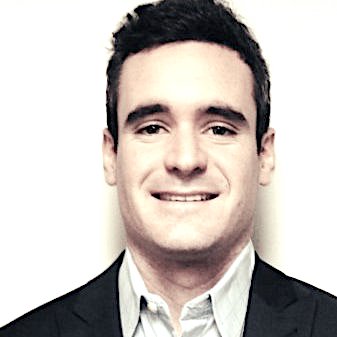
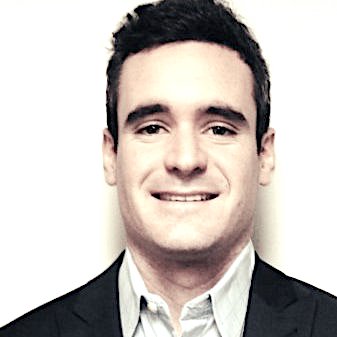
Chris Riley
To learn about Diabetes Life Solutions commitment to transparency and integrity, read our Editorial Disclosure
Last Updated on August 15, 2025
You might have heard about diabetes every so often. But, if you have Type 2 diabetes yourself, you might be wondering how you can stay fit while dealing with this disease. The good news is, exercising regularly can be beneficial for you, especially when it comes to managing your weight and blood sugar levels. In addition, exercise can help you reduce the risk of a heart attack, stroke, or other cardiovascular diseases. And, when you’re consistent with your exercising regimen, you’ll soon see lasting results.
So, what exercises are good for your diabetes? There are so many to choose from, where do you even begin?
In this article, we’ll show you the 7 best exercises that you can do to help you handle your diabetes. A lot of these exercises can help you do the following:
- Reduce stress
- Lose weight
- Improve balance
- Achieve discounted Life Insurance, and Health Insurance premiums
Now, it’s important to consult your doctor, before doing any of the following exercises that we’ll discuss today. And, be sure to set a reasonable goal before partaking in any of these exercises – start small, before going big.
1. Swimming
“Swimming can be beneficial for those who have diabetes,” says Lola Pumpkin, a business writer at Academized and Boomessays. “Whether you’re aqua jogging, doing water aerobics, or simply swimming around in a pool, you’ll notice how good it is for your joints, because there’s very little stress involved in such as activities. And, if you’re concerned about neuropathy causing your feet to lose feeling, you can buy water shoes to wear when partaking in swimming activities.”
2. Aerobic Dancing
Ever wanted to learn dance? You can, even if you’re diabetic. Dances like Zumba can be good for you, no matter how fast or slow you want to take things. Cleveland Clinic suggests that at least 150 minutes of aerobic exercise each week can help you keep up with a healthy exercising regimen. Not only is dancing a great way to lose weight, and keep diabetic symptoms at bay, but also help you feel better about things. In fact, you might get a kick out of putting on your dancing shoes!
3. Tai Chi
An ancient Chinese tradition, tai chi is all about executing a series of movements by moving in a slow and relaxed manner, while breathing deeply. As you perform, you’ll notice how your breathing can calm you down, and not worry about stress in that moment, which can be relieving for your diabetes.
Another benefit from tai chi is that it helps you improve your balance. When blood sugar isn’t well-managed, it may cause you to feel dizzy and possibly lose your footing. But with tai chi, the exercise helps you keep in touch with your body to where you’re aware of how balanced you are physically. This leads to other such benefits like strength and flexibility. However, it’s important to think about improving balance when doing tai chi, because balance is crucial when it comes to having Type 2 diabetes.
4. Cycling
Cycling can be a casual or vigorous activity for diabetics. For diabetics that choose to cycle casually, the recommended time limit for them, according to Diabetes.co.uk, is between 20 to 30 minutes, provided that riders sip a sugary drink halfway through their riding sessions. Whereas, for those looking to go faster on their bikes, then you can. However, according to TechnoGym, biking for only half an hour will only improve your blood sugar levels by 19%.
Don’t feel like you have to spend a lot of money on equipment. Go to a Facebook marketplace group, or Ebay to find people selling used equipment. Many people have excellent bikes that they simply no longer use. You’d be amazed at how inexpensive a bicycle is when buying from another person.
Regardless of how fast or slow you go on a bike, you’ll still have access to the following additional benefits:
- Choosing to cycle outside, or on a stationary bike at home
- Reduced strain on your joints
- Reduced risk of obesity
- Reduced risk of high blood pressure
5. Weight Training
Believe it or not, lifting weights can also help you through your diabetes. Not only does weightlifting help your build muscle mass, but also keeps the fatty weight off. Not muscle mass, you’ll be at risk of high blood sugar levels.
Examples of weightlifting can come from the following:
- Using free weights
- Using weight machines
- Using heavy (but also safe) household objects (if you’re unable to go to the gym, or spend money on equipment) You can get as creative as you’d like!
6. Yoga
“Yoga can not only reduce stress, but also help you get a good hold of your blood sugar,” says Anna Charlton, a lifestyle blogger at OX Essays and State of writing. “And, the more sessions you do the better. In fact, many yoga practitioners love to do this as often as possible, because it gives them that sense of control over their emotions and their health.”
WebMD suggests doing the following yoga poses to help take control of your diabetes:
- Seated poses (i.e. frog pose)
- Sun salutation
- Twisting poses (i.e. seated spinal twist)
WebMD also suggests that while there’s no set time limit on doing yoga, try to aim for at least 150 minutes of casual sessions per week. This allows you to practice on getting a good posture and using effective breathing methods.
7. Simply Walking
Finally, you can’t go wrong with walking. Just walking daily can bring improvements to not only your weight, but also with your blood sugar levels. And, best of all, you don’t need to go to the gym to do some walking, when you can head to the park, or change up your regular commute a little.
Walk for at least 5 days a week for half an hour or more. Also, you can wear supportive shoes, and find a safe place to walk, if desired.
Conclusion
Exercising, as described in this article, can change how you handle diabetes. In fact, you don’t have to live with the pains and frustrations that diabetes can bring. By practicing regular physical activity with one, some, or all, of these 7 exercises, not only will you keep diabetes from controlling your life, but you’ll also feel better physically, emotionally, and mentally, thus promoting your health as a whole.
DISCLAIMER:
As always, talk to your doctor or health specialist before taking part in any of the exercises mentioned in this article. They can help you choose the right exercise(s) for you, based on your physicality and fitness goals. Everyone’s bodies are different, and it’s best for you and your Doctor to determine the best exercise program for yourself.
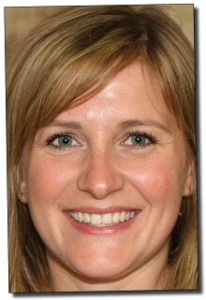
Kristin Herman
Kristin Herman is a writer and editor at Buy assignment. As a health writer, she blogs about the latest trends in medicine and medical technology. In her spare time, she practices yoga and meditation, and she spends time with her two dogs.
Find out how much life insurance with Diabetes Life Solutions costs



