Home » Common Issues That Occur in Senior Adults with Diabetes and Other Conditions
Common Issues That Occur in Senior Adults with Diabetes and Other Conditions

Veronica Baxter

Veronica Baxter
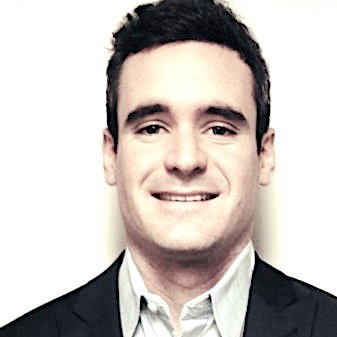
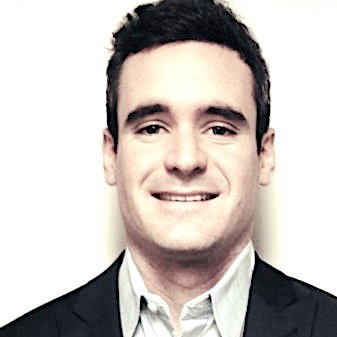
Chris Riley
To learn about Diabetes Life Solutions commitment to transparency and integrity, read our Editorial Disclosure
Last Updated on June 14, 2025
Diabetes can create problems for older adults like health complications, physical limitations, mental and emotional challenges, and financial difficulties. These issues can be exacerbated by other chronic issues that are common in older adults, and managing everything at once can be a challenge. This article will look into these issues so that you can prepare to avoid them.
Quick Article Guide
Here’s what we’ll cover in this post:
Diabetes Creates an Increased Risk of Complications
As people age, their bodies naturally become less able to heal and repair themselves. This is known as the aging process. With diabetes, the risk of complications increases as the body becomes less able to manage the disease. This is because diabetes is a chronic disease that affects the body’s ability to use and store glucose properly. When glucose levels become too high, it can damage blood vessels, nerves, and organs.
One of the most serious long-term complications of diabetes is heart disease. People with diabetes are at a higher risk of developing heart disease because high glucose levels can damage the blood vessels that supply blood to the heart. This can lead to a heart attack or stroke. Diabetes can also damage the kidneys, leading to kidney disease. This can result in kidney failure and the need for dialysis or a kidney transplant. Nerve damage, known as diabetic neuropathy, is another common complication of diabetes. This can cause numbness, tingling, and pain in the feet and hands. Diabetic neuropathy can also lead to serious foot problems, as it can cause a loss of sensation in the feet, making it harder to detect injuries and sores.
As older adults with diabetes are more susceptible to infections and slow healing, it can lead to further health complications, such as amputations, blindness, and other infections like urinary tract infections, skin infections, and pneumonia.
In summary, older adults with diabetes are at a higher risk of developing complications from the disease due to the natural aging process and the body’s decreased ability to heal and repair itself. It’s important for older adults with diabetes to closely manage their blood sugar levels and work closely with their healthcare provider to prevent or minimize these complications.

Physical Limitations Make Managing Diabetes More Difficult
Physical limitations can greatly impact an older adult’s ability to manage their diabetes. Mobility issues can make it difficult for older adults to engage in regular physical activity, which is an important part of diabetes management. Regular exercise helps improve blood sugar control, increases insulin sensitivity, and can also help with weight management. When older adults have difficulty with mobility, it can be harder for them to get to a gym, walk around their neighborhood, or even move around in their own homes. This can make it harder for them to engage in physical activity on a regular basis.
Limited dexterity is another physical limitation that can make it harder for older adults to manage their diabetes. Self-monitoring of blood sugar levels requires the ability to handle small devices, such as glucose meters, and to perform finger pricks to obtain a drop of blood. For older adults with arthritis or other conditions that affect the hands, it can be difficult to perform these tasks.
Administering insulin injections is also a task that requires dexterity. Insulin injections are typically given via a syringe and needle or a pen-like device. For older adults with arthritis or other conditions that affect the hands, it can be difficult to hold and manipulate these devices. Additionally, older adults may have difficulty with fine motor skills, making it harder to inject insulin accurately and at the correct dosage.
In summary, physical limitations can make it more difficult for older adults to manage their diabetes. Mobility issues can make it harder to exercise, and limited dexterity can make it harder to self-monitor blood sugar levels and administer insulin injections. These challenges can be addressed by working closely with healthcare providers and physical therapists to develop an individualized plan that takes into account the older adult’s specific physical limitations. Assistive devices, such as insulin pumps, insulin pens or automatic lancing devices, can also make it easier for older adults to manage their diabetes.

Increased Mental and Emotional Challenges
Mental and emotional challenges can also be a significant issue for older adults living with diabetes. The chronic nature of the condition can lead to feelings of hopelessness and depression. Living with a chronic condition like diabetes can be overwhelming, and older adults may feel a sense of loss of control over their health. They may also feel frustrated and discouraged by the constant need to monitor blood sugar levels, take medications, and make lifestyle changes. This can lead to feelings of hopelessness and depression.
Older adults may also experience feelings of isolation and loneliness, which can be exacerbated by the fact that diabetes is often a solitary disease that requires a great deal of self-management. They may feel like they are the only ones dealing with the condition and may not have a support system to turn to for help. This can be especially true for older adults who live alone or in a senior living campus. They may not have regular contact with family and friends and may not have access to support groups or other resources that can help them cope with the emotional challenges of diabetes.
All in all, mental and emotional challenges can also be significant issues for older adults living with diabetes. The chronic nature of the condition can lead to feelings of hopelessness and depression, as well as isolation and loneliness. Especially in the case of older adults living in a senior living campus, these challenges can be exacerbated by the fact that diabetes is often a solitary disease that requires a great deal of self-management. It’s important for healthcare providers, family members, and friends to be aware of these challenges and to provide support and resources to help older adults cope with the emotional aspects of diabetes.

Increased Financial Issues
Living with diabetes can also be financially challenging for older adults for several reasons. The cost of medications, medical supplies, and doctor’s visits can be a significant burden, particularly for older adults living on a fixed income. Cost of life insurance and long term care insurance may also be unaffordable.
Medications such as insulin, which is essential for managing diabetes, can be expensive, and older adults may have to pay for multiple medications to manage their condition. Medical supplies such as glucose meters, test strips, and lancets can also add up over time.
In addition, older adults with diabetes may also face additional costs related to managing other chronic conditions. This can include costs for specialized care, such as visits to endocrinologists or diabetes educators, as well as costs for therapies and treatments that are not covered by insurance. All these expenses can make it difficult for older adults with diabetes to afford the care they need, which can lead to poor health outcomes and increased risk of hospitalization.

Veronica Baxter
Veronica Baxter is an industry expert on Diabetes and insurance. She livesand working in the great city of Philadelphia. She frequently works with busy Philadelphia life insurance lawyer Chad Boonswang, Esq. Her work has been published in LeapLife, Insurance-Forums.com, Worthy, and Physicians Thrive.
Find out how much life insurance with Diabetes Life Solutions costs
Accessibility
Accessibility modes
Readable Experience
Visually Pleasing Experience
Easy Orientation
Diabetes Life Solutions
Accessibility Statement
- diabeteslifesolutions.com
- July 14, 2025
Compliance status
We firmly believe that the internet should be available and accessible to anyone, and are committed to providing a website that is accessible to the widest possible audience, regardless of circumstance and ability.
To fulfill this, we aim to adhere as strictly as possible to the World Wide Web Consortium’s (W3C) Web Content Accessibility Guidelines 2.1 (WCAG 2.1) at the AA level. These guidelines explain how to make web content accessible to people with a wide array of disabilities. Complying with those guidelines helps us ensure that the website is accessible to all people: blind people, people with motor impairments, visual impairment, cognitive disabilities, and more.
This website utilizes various technologies that are meant to make it as accessible as possible at all times. We utilize an accessibility interface that allows persons with specific disabilities to adjust the website’s UI (user interface) and design it to their personal needs.
Additionally, the website utilizes an AI-based application that runs in the background and optimizes its accessibility level constantly. This application remediates the website’s HTML, adapts Its functionality and behavior for screen-readers used by the blind users, and for keyboard functions used by individuals with motor impairments.
If you’ve found a malfunction or have ideas for improvement, we’ll be happy to hear from you. You can reach out to the website’s operators by using the following email
Screen-reader and keyboard navigation
Our website implements the ARIA attributes (Accessible Rich Internet Applications) technique, alongside various different behavioral changes, to ensure blind users visiting with screen-readers are able to read, comprehend, and enjoy the website’s functions. As soon as a user with a screen-reader enters your site, they immediately receive a prompt to enter the Screen-Reader Profile so they can browse and operate your site effectively. Here’s how our website covers some of the most important screen-reader requirements, alongside console screenshots of code examples:
-
Screen-reader optimization: we run a background process that learns the website’s components from top to bottom, to ensure ongoing compliance even when updating the website. In this process, we provide screen-readers with meaningful data using the ARIA set of attributes. For example, we provide accurate form labels; descriptions for actionable icons (social media icons, search icons, cart icons, etc.); validation guidance for form inputs; element roles such as buttons, menus, modal dialogues (popups), and others. Additionally, the background process scans all of the website’s images and provides an accurate and meaningful image-object-recognition-based description as an ALT (alternate text) tag for images that are not described. It will also extract texts that are embedded within the image, using an OCR (optical character recognition) technology. To turn on screen-reader adjustments at any time, users need only to press the Alt+1 keyboard combination. Screen-reader users also get automatic announcements to turn the Screen-reader mode on as soon as they enter the website.
These adjustments are compatible with all popular screen readers, including JAWS and NVDA.
-
Keyboard navigation optimization: The background process also adjusts the website’s HTML, and adds various behaviors using JavaScript code to make the website operable by the keyboard. This includes the ability to navigate the website using the Tab and Shift+Tab keys, operate dropdowns with the arrow keys, close them with Esc, trigger buttons and links using the Enter key, navigate between radio and checkbox elements using the arrow keys, and fill them in with the Spacebar or Enter key.Additionally, keyboard users will find quick-navigation and content-skip menus, available at any time by clicking Alt+1, or as the first elements of the site while navigating with the keyboard. The background process also handles triggered popups by moving the keyboard focus towards them as soon as they appear, and not allow the focus drift outside of it.
Users can also use shortcuts such as “M” (menus), “H” (headings), “F” (forms), “B” (buttons), and “G” (graphics) to jump to specific elements.
Disability profiles supported in our website
- Epilepsy Safe Mode: this profile enables people with epilepsy to use the website safely by eliminating the risk of seizures that result from flashing or blinking animations and risky color combinations.
- Visually Impaired Mode: this mode adjusts the website for the convenience of users with visual impairments such as Degrading Eyesight, Tunnel Vision, Cataract, Glaucoma, and others.
- Cognitive Disability Mode: this mode provides different assistive options to help users with cognitive impairments such as Dyslexia, Autism, CVA, and others, to focus on the essential elements of the website more easily.
- ADHD Friendly Mode: this mode helps users with ADHD and Neurodevelopmental disorders to read, browse, and focus on the main website elements more easily while significantly reducing distractions.
- Blindness Mode: this mode configures the website to be compatible with screen-readers such as JAWS, NVDA, VoiceOver, and TalkBack. A screen-reader is software for blind users that is installed on a computer and smartphone, and websites must be compatible with it.
- Keyboard Navigation Profile (Motor-Impaired): this profile enables motor-impaired persons to operate the website using the keyboard Tab, Shift+Tab, and the Enter keys. Users can also use shortcuts such as “M” (menus), “H” (headings), “F” (forms), “B” (buttons), and “G” (graphics) to jump to specific elements.
Additional UI, design, and readability adjustments
- Font adjustments – users, can increase and decrease its size, change its family (type), adjust the spacing, alignment, line height, and more.
- Color adjustments – users can select various color contrast profiles such as light, dark, inverted, and monochrome. Additionally, users can swap color schemes of titles, texts, and backgrounds, with over 7 different coloring options.
- Animations – epileptic users can stop all running animations with the click of a button. Animations controlled by the interface include videos, GIFs, and CSS flashing transitions.
- Content highlighting – users can choose to emphasize important elements such as links and titles. They can also choose to highlight focused or hovered elements only.
- Audio muting – users with hearing devices may experience headaches or other issues due to automatic audio playing. This option lets users mute the entire website instantly.
- Cognitive disorders – we utilize a search engine that is linked to Wikipedia and Wiktionary, allowing people with cognitive disorders to decipher meanings of phrases, initials, slang, and others.
- Additional functions – we provide users the option to change cursor color and size, use a printing mode, enable a virtual keyboard, and many other functions.
Browser and assistive technology compatibility
We aim to support the widest array of browsers and assistive technologies as possible, so our users can choose the best fitting tools for them, with as few limitations as possible. Therefore, we have worked very hard to be able to support all major systems that comprise over 95% of the user market share including Google Chrome, Mozilla Firefox, Apple Safari, Opera and Microsoft Edge, JAWS and NVDA (screen readers), both for Windows and for MAC users.
Notes, comments, and feedback
Despite our very best efforts to allow anybody to adjust the website to their needs, there may still be pages or sections that are not fully accessible, are in the process of becoming accessible, or are lacking an adequate technological solution to make them accessible. Still, we are continually improving our accessibility, adding, updating and improving its options and features, and developing and adopting new technologies. All this is meant to reach the optimal level of accessibility, following technological advancements. For any assistance, please reach out to




